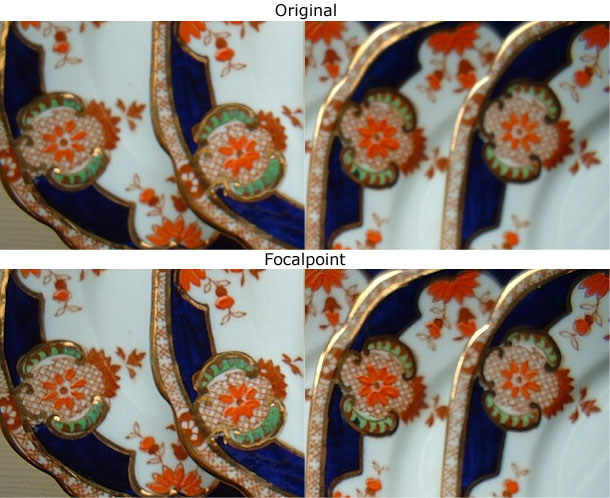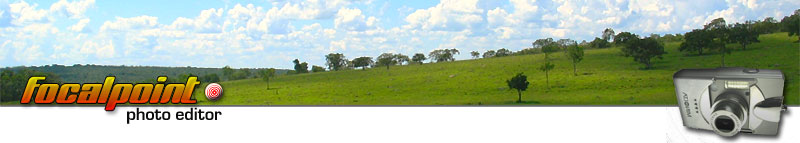
Auto focus cameras can help improve the quality of the pictures we take, but sometimes the camera can set the lens out of focus to the subject you are photographing.
Auto focus is a term used to describe a camera where a computer is used to run a minature motor that focuses the lens for you. It can be found on any camera where the lens protrudes from the camera and can move in and out.
For auto focus to work correctly the camera must establish the distance between the subject being photographed and the lens of the camera, then activate the motor to move the lens the correct distance from the CCD (digital film).
Early cameras used sound waves to detect this distance modern cameras today use infrared, this is good for photos taken upto 3 to 6 metres of the subject.
Infrared sensing can have problems. For example:
- A source of infrared light from an open flame (open fire, bright sunlight or candles on a cake for instance) can confuse the infrared sensor.
- A black surface may absorb the infrared beam so no focusing would take place.
- The camera can focus on somthing in front or behind the subject rather than the subject itself.
When you are presented with an image that is not perfectly focused it appears soft, not at all eye catching.
Currently to resolve this issue people use a sharpen, the problems with this is that people can over sharpen and distort the images detail without realising, artifacts will appear even on the lowest of sharpen levels. Sharpening is also applied equally over the entire image which is obviously not the optimal solution due to differing levels of focus present in nearly all images.
We have taken a different approach that does not use a sharpen, as a result there are no detectable artifacts, less digital noise and 100% natural results
Focalpoint focus
MOVE MOUSE OVER IMAGE TO SEE STANDARD SHARPEN (previously used solution)